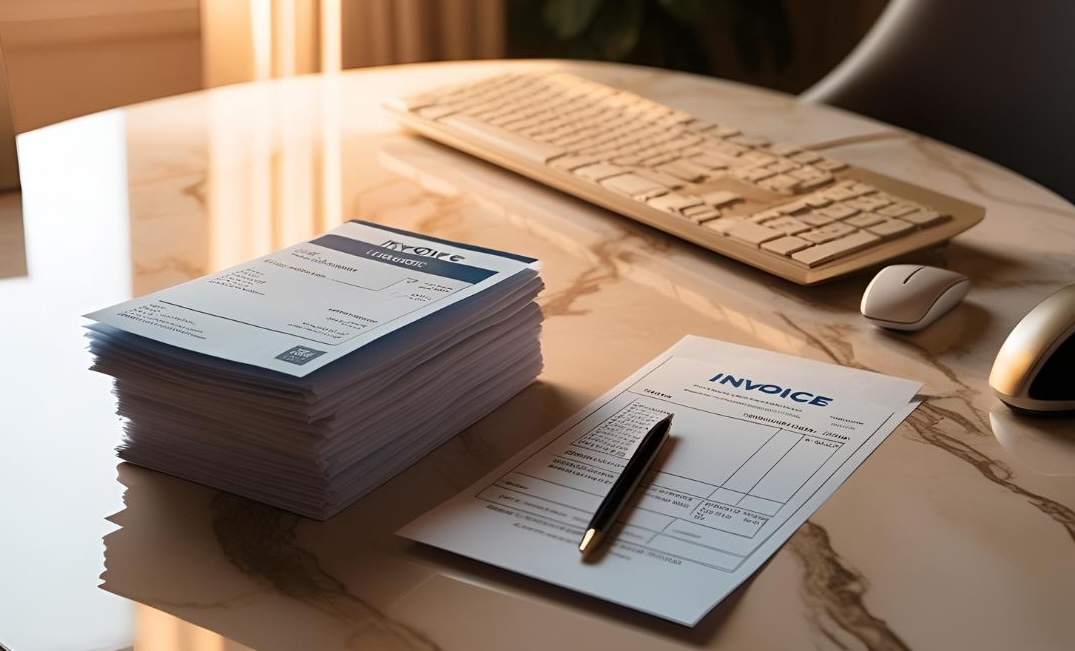What is an Invoice?
An invoice is a formal document issued by a seller to a buyer, requesting payment for goods or services provided. It details what was sold, the amount due, payment terms, and other relevant information. Invoices are crucial for tracking sales, managing accounts receivable, and maintaining accurate business records.
- Purpose: To request payment from a customer.
- When issued: Before payment is made, after goods/services are delivered.
- Key details: Seller and buyer info, itemized list, total amount, due date, payment instructions.
What is a Receipt?
A receipt is a document provided by a seller to a buyer as proof of payment. It confirms that payment has been received and the transaction is complete. Receipts are important for both customers and businesses for record-keeping, returns, and tax purposes.
- Purpose: To acknowledge payment received.
- When issued: After payment is made.
- Key details: Seller and buyer info, items/services, amount paid, payment method, date of payment.
Invoice vs Receipt: Key Differences
| Feature | Invoice | Receipt |
|---|---|---|
| Purpose | Request payment | Acknowledge payment |
| Timing | Before payment | After payment |
| Legal/Accounting Role | Accounts receivable | Proof of payment |
| Details Included | Items, prices, due date, payment terms | Items, amount paid, payment method, date |
Why Your Business Needs Both
Using both invoices and receipts ensures clear communication with your customers and accurate financial records. Invoices help you track what you’re owed, while receipts confirm completed transactions. Both documents are essential for accounting, tax filing, and building trust with your clients.
How ezInvoice Makes It Easy
With ezInvoice, you can create professional invoices and receipts in seconds, track payment status, and keep your business organized—all from your mobile device. Try it today to streamline your workflow!